WEw..
HeLLo kojom lovers,.
hehhe,
ane mw sharing neee..

moga bermanfaat,.
Langsung ja Dech,.
Ini
adalah cara sederhana download video dari facebook tanpa software
tambahan...
• Sebelumnya Set Folder Options pada windows explorer
seperti berikut (XP):
-->Klik Menu Tools --> Folder Options
--> Klik Tab View
-->Klik/pilih Show hidden files and folders
-->Hilangkan
contreng Hide extensions for known file types
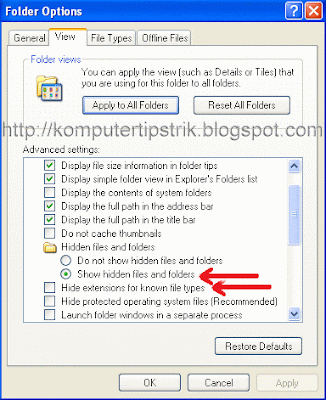
• Play/jalankan klip video yang ada di facebook
dari awal sampai selesai.
• Buka temporary internet files, kemudian
copy file terakhir yang ada
(file video ukurannya akan lebih besar
dari file yang lain), paste ke
salah satu folder atau buat new
folder,
• Kemudian rename file tersebut menjadi berekstension .flv
misalnya video1.flv
• Untuk menjalankan file video flv ini dapat
menggunakan flv player
seperti pada artikel terdahulu : FLV (Flash
Video) Player, atau untuk
download langsung free flv player klik
disini
Lokasi Temporary Internet Files
• Mozilla firefox (XP) :
C:\Documents
and Settings\kakara(user komputer)\Local
Settings\Application
Data\Mozilla\Firefox\Profiles\7boywb4x.default\Cac
he
Nama Folder
berwarna merah akan berbeda di setiap komputer
• Opera (XP)
C:\Documents
and Settings\kakara(user komputer)\Local Settings\Application
Data\Opera\Opera\profile\cache4
Nama Folder berwarna merah akan
berbeda di setiap komputer
• Internet Explorer
Pada
Browser IE klik menu tools -->Internet Options --> General -->
Setting--> View Files.
Jadi sebenarnya bukan sengaja download,
tetapi mengambil dari file
temporari yang sudah ada, ini berlaku
juga untuk video yang lain asal
formatnya flash video misalnya
youtube, dll .
Semoga Bermanfaat.
HeLLo kojom lovers,.
hehhe,
ane mw sharing neee..

moga bermanfaat,.
Langsung ja Dech,.
Ini
adalah cara sederhana download video dari facebook tanpa software
tambahan...
• Sebelumnya Set Folder Options pada windows explorer
seperti berikut (XP):
-->Klik Menu Tools --> Folder Options
--> Klik Tab View
-->Klik/pilih Show hidden files and folders
-->Hilangkan
contreng Hide extensions for known file types
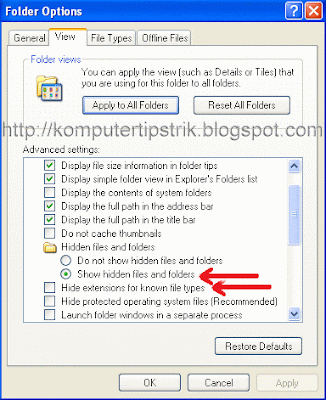
• Play/jalankan klip video yang ada di facebook
dari awal sampai selesai.
• Buka temporary internet files, kemudian
copy file terakhir yang ada
(file video ukurannya akan lebih besar
dari file yang lain), paste ke
salah satu folder atau buat new
folder,
• Kemudian rename file tersebut menjadi berekstension .flv
misalnya video1.flv
• Untuk menjalankan file video flv ini dapat
menggunakan flv player
seperti pada artikel terdahulu : FLV (Flash
Video) Player, atau untuk
download langsung free flv player klik
disini
Lokasi Temporary Internet Files
• Mozilla firefox (XP) :
C:\Documents
and Settings\kakara(user komputer)\Local
Settings\Application
Data\Mozilla\Firefox\Profiles\7boywb4x.default\Cac
he
Nama Folder
berwarna merah akan berbeda di setiap komputer
• Opera (XP)
C:\Documents
and Settings\kakara(user komputer)\Local Settings\Application
Data\Opera\Opera\profile\cache4
Nama Folder berwarna merah akan
berbeda di setiap komputer
• Internet Explorer
Pada
Browser IE klik menu tools -->Internet Options --> General -->
Setting--> View Files.
Jadi sebenarnya bukan sengaja download,
tetapi mengambil dari file
temporari yang sudah ada, ini berlaku
juga untuk video yang lain asal
formatnya flash video misalnya
youtube, dll .
Semoga Bermanfaat.
![хХх::[Dunia Remaja Indonesia]::хХх](https://2img.net/s/t/18/71/21/i_logo.png)




